Unity Tutorial 6
Logically, the text on the script file should turn to a particular color when the code is correct. However, the Physics.gravity code refused to work and I tried everything I can think of.
 |
| This is not flying, this is walking with style. |
Funny enough the codes for this tutorial is rather fuzzy at times that I can't really figure out where exactly went wrong. Errors in the codes are easy enough to find but if the codes are typed in "right" and error still persists, it is the hardest to find and fix.
Also the script for the background doesn't seem to work for me, even though I made it identical to the tutorial.
So I have a business man spacewalking to the stratosphere and the infinite planes beyond on my Unity right now and because of a particular individual's assignment, I don't have much time for this blog anymore.
Hope you had a better time than me at this.
Zhen Li.